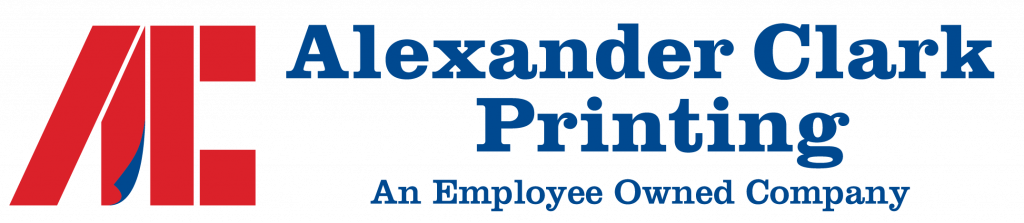A professional email signature can do wonders for your business. You should think of them as electronic business cards. It is a way to convey professionalism and increase brand recognition. A professional email signature provides important marketing content and maintains your organization’s legal compliance.
WHAT IS AN EMAIL SIGNATURE?
An email signature is a block of text that automatically appears at the end of an email message. It is used to provide recipients with your contact details such as your name, job title, phone number, and email address.
An email signature is also an important avenue for showcasing the professionalism of your brand. You can enhance a standard business email signature by including a company logo, brand elements, and relevant email disclaimer.
In the world of busy social media and short attention spans, you need a way of breaking through the chaos and reaching your recipient so you can close the deal or follow up on that lead.
Although there are many forms of communication, email remains the most direct and reliable way to catch the full attention of your recipient. Every day, countless emails are sent directly to valuable business contacts: customers, prospects, vendors, partners, investors, and the list goes on.
ELEMENTS OF A PROFESSIONAL EMAIL SIGNATURE.
Imagine writing a plain text, unsolicited email with a simple first name sign-off, asking to connect.
Now, imagine writing the same email, but ending with a signoff that shows a picture of you or your company logo, your company brand colors, and contact details, all contained in a beautifully designed signature.
It’s easy to see which one looks more professional and is more likely to convince your recipient to work with you. Emails that end with a proper signature simply look more professional and trustworthy.
Signatures show your recipient you’ve put in the time and effort to provide helpful contact information and useful links. Most important, they can verify your identity based on the information you have provided.
To ensure you have a professional email signature block for all users, you must include the following contact information:
- Your first name and surname. You’d be surprised how many people think using a nickname is acceptable. In fact, over 30% of business email signatures don’t even include a name, which doesn’t reflect well on your organization.
- Job title. This lets recipients know what type of person they are dealing with. They may rely upon your job titles to understand the structure of your organization and the way it operates.
- Company name. Having your company name in your signature block is a no-brainer. This can be done using plain text, but we would advocate using your company logo instead.
- Telephone number. This should be the main number that you can be reached on, be it a landline or business mobile. It is also common practice to include a country prefix if your organization deals internationally or has offices in other geographic regions.
- Email address. Don’t let people tell you that adding an email address to a signature is pointless. It’s true that recipients can press ‘Reply’ to answer your message, but some email clients like Outlook use Display names rather than email addresses in the ‘From’ field. This means that if your email is forwarded, only the Display Name will appear, which makes it difficult to reply. Adding an email address saves time for everyone in the long run.
- Company website. Adding a link to your company’s website is a great way to get additional online traffic, especially considering how many emails your organization sends a day.
- Email disclaimer. In order to ensure your organization complies with various global regulations; it is often required you include an email disclaimer. Email disclaimers have been around for a long time, and for good reason. Disclaimers inform recipients about what they can and cannot do with the emails sent from your company. One of the most important things to mention in a good email disclaimer is confidentiality.
- Internal and replies. Use your name, phone number, and email address. The company logo, address, and website are not necessary for your internal and reply emails. Its purpose is to not be overpowering, but still, provide relevant contact information for recipients. Additional content such as promotional banners and social media links can still be used, but information such as an email disclaimer is not necessary.
- Optional items. Social media links. Wherever your company has a social media presence, Facebook, LinkedIn, or Twitter, make a link.
- Promotional banners/advertising. Include email banners to promote products, services, and events at the right time and to the right people.
- Photo image. The popularity of personal photos on social media sites, including the business-focused LinkedIn, suggest there is value in putting a face to written communication. Creating an email signature with a photo image can help to build extra levels of professionalism and trust with your recipients.
15 THINGS YOU SHOULD NEVER INCLUDE IN YOUR EMAIL SIGNATURE.
- Unnecessary contact details. Keep to the basics. Internal emails and replies should be short.
- Custom fonts. This is because most of your recipient’s devices will not have your custom font installed, so it will automatically change to a default font such as Times New Roman or Arial.
- Bullet points. This is because they render strangely in different email clients and can ruin the format of your signature. A bullet point in Outlook will look completely different from one in Gmail.
- Animated gifs. Many email clients do not play animated GIFs. Instead, only the first frame of the Gif will show, or the dreaded red X shows the image is broken.
- Unfortunately, it is impossible to embed videos directly into your email signature as most email clients do not support this. Most videos are seen to be a security issue, so the content will not play.
- The best email signatures NEVER include motivational and inspirational quotes. Not everyone’s values will align with yours; the recipient may get the wrong impression, may get offended, and probably won’t even care about the message.
- Personal information. If it’s a work signature, keep it professional. Don’t include links to your fundraising page or personal social media pages.
- Multiple color fonts. Having an email signature with multiple font colors looks messy, especially if they are too bright. Use a maximum of two neutral colors that match your company’s branding.
- An image as your email signature. Most email clients do not automatically download and display images. The recipient cannot copy your contact details. You will not be able to include multiple hyperlinks in the image. It is difficult to update regularly.
- Links to unused accounts or old posts. Never include links in your email signature to an old blog post or a social media account that hasn’t been used in over 6 months. It will look unprofessional if a customer goes to a page you haven’t updated in a long time.
- Out-of-date promotional banners. Do you still have a Christmas promotional banner in your email signature in May? Time to remove it!
- Too many social media icons. Your signature will look cluttered if you add an icon for every social media channel your company uses. We recommend using a maximum of four icons in your email signature. Only choose the channels that are most regularly updated.
- Pointless certifications. Unless the degree or certifications you have obtained is relevant to your job, it’s best to not include them in your email signature. For corporate email signatures, only use certifications your company has achieved in the past five years.
- Too much content. Too much content can ruin the formatting of your email signature. If you have more than 72 characters on one line of your signature, it is likely to be wrapped onto the next line, especially on mobile devices.
- Large image files. If you are using a logo or a photo of yourself in your email signature, make sure that you resize the image to the size you want it to appear. It’s ultimately good practice to include a longer signature on your first email and then, in subsequent messages, to use a shorter reply email signature that includes just essential information. The reply email signature, in essence, becomes a simplified form of your main signature.
The importance of email signatures in your daily business and professional communication is something you can’t ignore. It’s a subtle way to establish your personality, brand identity, and domain authority.
So don’t waste another moment. Whether you’re an HR professional, a graphic designer, or a content writer, go to your email settings and start writing a professional email signature today.