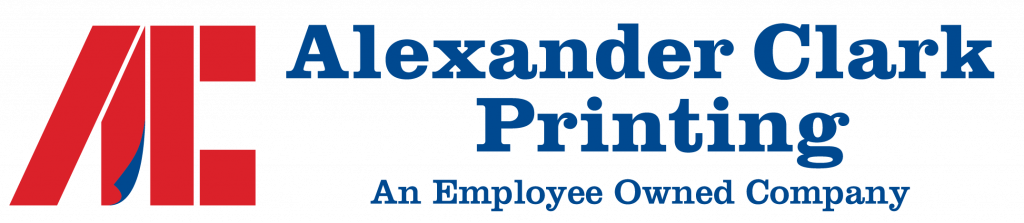When it comes to producing an engaging brochure, you want something that gets people interested in holding, opening and reading it and how it’s folded can make a difference.
Different folds serve different purposes and there are many in the printing world. The three most common are C Fold, Z Fold, and the Single Gate Fold.
Let’s start with the C Fold, the most common tri-fold method. This fold creates the letter ‘C’ when viewed from the top.
When folding paper into three parts (a trifold). A c-fold has 6 panels (counting both sides of the paper) with two parallel folds in a spiral fold configuration. The c-fold is a common type of fold for brochures, letters, self-mailers and even paper hand towels.
To allow the panels to nest inside each other properly, the folded-in end panel is usually 1/32” to 1/8” narrower than the other panels. This difference in panel size, though slight, needs to be considered when setting up guides in page layout software and when composing text and images for a brochure or other document. Otherwise, margins will appear uneven, or text and images may fall into the creases. 1/32” is adequate for most paper, but if you are using especially thick paper, you may need to reduce the end panel by 1/8” to accommodate the added thickness.
How to find a C-Fold Panel Size
Follow these steps to find your panel size. A typical letter size is 8.5 x 11 sheet of paper with a 1/32” adjustment for folding. Adjust for other sizes.
- Divide the length of the sheet by 3 (number of inside panels): 11 / 3 = 3.6667 inches. This is your starting panel size.
- Round that measurement up to the closest 1/32”: 3.6875 inches. This is the size of your first two panels.
- Sub tract 1/16” (.0625) from your large panel size: 3.6875 – .0625 = 3.625 inches. This is the size of your last (smaller) panel.
Because we’re working with thirds and rounding, the numbers aren’t precise, but it gets you close enough. Remember, this gives you the size of the panels. You would then need to set margins and gutter space for each panel to give you the space that actually contains your text and images. For example, using the measurements in this example with ¼” margins and ¼” gutters, you would set guides as follows:
The slight difference in panel sizes shouldn’t be too noticeable with most layouts but if needed you can slightly adjust margins or gutters to even out the text area of the panels.
For a different look to your layout make the first panel an inch or so smaller. Then split that inch, giving each of the remaining two panels about half an inch. When folded, about one inch of the folded-in panel will show as part of the front of your brochure. This creates a wider brochure when folded than your usual trifold. Design your layout accordingly.
Note that a 6-panel fold may be described as a 3-panel while an 8-panel may be described as a 4-panel layout. 6 and 8 refer to both sides of the sheet of paper while 3 and 4 count 1 panel as being both sides of the sheet. Sometimes “page” is used to mean a panel.
Next on the list is the Z Fold. Just like the C Fold, the Z Fold gets its name from the ‘Z’ shape created when viewed from the top. The styling of the fold allows for the panels, once opened, to appear in sequence. The Z Fold is great for dividing up information into different sections, which is ideal if your mailing covers multiple topics. This type of fold is also great for listing information in a step-by-step process. It is most used for mailing in an envelope, but can also be used at your POS.
Then, we come to the Single Gate Fold. With this type of fold, the sides of the sheet fold into the center and open just as a gate would. Starting to see a pattern with the names of each of these three folds? The Single Gate Fold creates six panels with the center panel being double the size of each left and right panel. This type of fold is ideal to unveil a program, highlight a case study or reveal interesting statistics because the two folds meet at the center, enticing them to be opened.
Finally, we have the Double Gate Fold. A double-gate fold brochure is constructed by folding an
8.5” x 14”, 11” x 17” or 11” x 25.5” sheet of paper on each side, creating two side panels that open like doors or gates, and then folding the sheet in half. The double-gate fold brochure is popular for presenting images and content that open to reveal more information as each panel is presented. Most popular for POS or handing out information.
Panels are two-sided sections of the final printed brochure, and a double-gate fold brochure has four panels. A page is one side of a brochure panel, and a double-gate fold brochure has eight pages. For double-gate fold brochures, the right and left sides of the page fold in and then the page is folded in half. This creates a compact brochure that opens to reveal large areas for images and content.
All folds can be used at your POS, however if you want some help determining which fold is best for your campaign’s supporting brochure or self-mailer, give us a call at 208.322.0611. Or drop us an email at info@alexanderclark.com or contact us through our contact page on our website, www.alexanderclark.com.